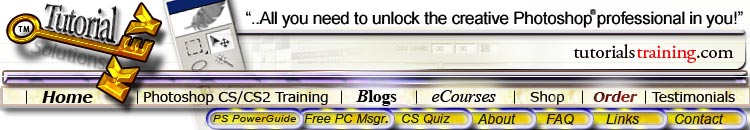
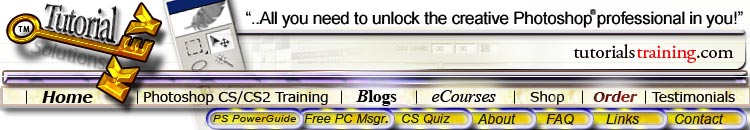
One Sheet Designing
|
Get paid for commercial fashion, magazine & product advertising design?!? Yes you! Learn the skills of Madison Avenue Advertising Designers here. (opens in new window)
|
If you didnít use Match Color to start with to get each layer on the
same level (and then do your color balancing) you may have to do
further custom adjustments. Ctrl click on the layer icon of the
layer you will further adjustment and then bring up another color
balance adjustment layer.
This will now apply only to the selected area on the layer you have selected. Adjust the sliders to balance out the adjustment so this layer looks more like the rest of the actors. With color balance, many different options will usually work (ie. towards yellow, towards night blue)..itís all up to you.
Adjust the color balance to your preferences. You should have a feel for the look youíre going for or know right away that something looks good. Itís ok to be subtle. Here is the before and after (clicking on and off the color balance adjustment layer icon).
Here you would add some Text with your type tool. Think about text as something that would synergize and complement the entire design. You can get this design from the iPSDirectory or by signing up for the PSDer ezine.
This being a movie style poster, you will want to create your fantasy names or real names) at the top of the design. Use a smaller font. You definitely want these to be legible and there are a few fonts that will work all of the time like Minion and TNRoman...
You may have to move the layer up in the layers palette because when you create new layers or start entering text, it will be placed right above the layer that you were on. Press Ctrl/Cmd when you click new layer icon to put a new layer below the currently highlighted layer. Here Iím just creating a Curves adjustment layer. You can use Curves to get some wild and instant light effects. Curves maps the light in different ways and levels across the layer.
Here is that custom adjustment layer that I talked about. Do this to further balance out the image if there is off coloring. (And there still will be but I'm just spending a few minutes on this design).
Now the layer is less harsh red and more blue. Just making little adjustments like this can easily help improve an image. You can also lower the opacity to let it blend a little with the original layer below. Remember that you have an arsenal of tools at your disposal. You can hear Photoshop saying ďuse meĒ or ďwhatís my nameĒ..
Sort your layers I mean actors into a layer set.
FF TAB to view the product in full screen. No I didnít plan this out, I made it up as we went along while recording the tutorial. But youíll find that once you master certain basic techniques and open your mind with simple principles such as Iíve covered here...the possibilities are endless. When you start combining all of the powerful tools and options together with your vision, based on what you know works, inspiration from other sources and from your own vision it gets VERY exciting because you realize how unlimited it is what you could actually produce.
Understand techniques like these as a basis, so you can get into a flow and apply your visions and always be asking yourself how can I improve upon this. Make it a state of mind. And combined with a solid base knowledge of Photoshop and some kick-arse tutorials like these you ought to be having a field day with your Photoshop. Remember also that the stronger your source material is, the greater the sum of the whole will be. I mean all I had to do was pull in a great Photos.com image on a black background and weíre already way ahead of people who puts around with all kinds of things getting nowhere for hours. KNOWLEDGE=POWER. Go here to check out some advanced graphic design tutorials such as fashion and product advertising design. |
|
For a limited time only: Sign up and receive INSTANT access to ALL 42 psd.NET Tutorial Finished Designs (as .psd's) Yes that includes THIS Tutorial DESIGN as a .psd for you to interact with! A $199 value FREE for a limited time. This is a perfect complement to learning these tutorials. You will receive secret access codes after signing up for the PSDer Below.
I respect your privacy & will never sell or release your information. You can unsubscribe at any time. Over 3400 members. |


PHOTOSHOPDESIGN.NET c/o DreamCore Productions, Ltd.
orion@photoshopdesigner.com
Copyright Orion Williams & PhotoshopDesign.net 2004
Adobe, Photoshop, and the Adobe Certified Expert logos are either registered trademarks or trademarks of Adobe Systems, Inc. in the U.S. & other countries. Adobe Product Screen Shots reprinted with permission from Adobe Systems, Incorporated.
BasicPhotoshop.com, AdvancedPhotoshop.com, PhotoshopDownloads.com, PhotoshopDesigner.com, PSDer, iPSD PhotoshopDesign.Net, ClubCast.tv, Discover Photoshop Network, DiscoverPhotoshop.com, PhotoshopRestoration.com, PhotoshopRetouching.com, Digital-Scrapbooking.net, Scrapbook-Templates.com, PhotoshopElements.net & FreePhotoshop.NET are trademarks of DreamCore Productions, Ltd. U.S.A. NAPP is a trademark of PhotoshopUser.com. Use of other trademarks or logos does not imply endorsement from the respective sources.
Contact me for questions, praise or tutorial requests. Join the Free Discover PS Network. Read lots of testimonials.