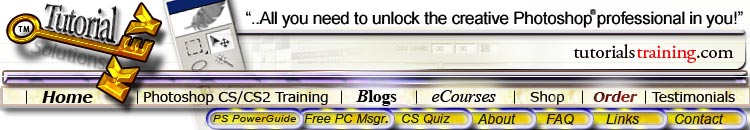
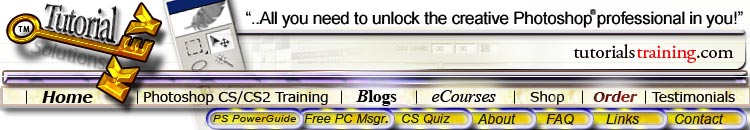
Movie Poster Design Tutorial
|
For a limited time only: Sign up and receive INSTANT access to ALL 42 psd.NET Tutorial Finished Designs (as .psd's) Yes that includes THIS Tutorial DESIGN as a .psd for you to interact with! A $199 value FREE for a limited time. This is a perfect complement to learning these tutorials. You will receive secret access codes after signing up for the PSDer Below.
I respect your privacy & will never sell or release your information. You can unsubscribe at any time. Over 6700 members. |
|
Get paid for commercial fashion, magazine & product advertising design?!? Yes you! Learn the skills of Madison Avenue Advertising Designers here. (opens in new window)
Get paid for commercial fashion, magazine & product advertising design?!? Yes you! Learn the skills of Madison Avenue Advertising Designers here. (opens in new window) |
Start off with a new document. Youíre going to find out that
making a movie style design is much easier than you thought. You
just need the proper training. It would also help to interact
with this original 'movie poster' .psd design which you can get from the
iPSDirectory
or by signing up for the PSDer.
Fill your background layer with black.
For this design Iím pulling in a nice cityscape scene from my Photos.com collection. Find something similar and drag it in with the moVe tool. Ctrl T Shift to scale it down to size...we want it to fill about a third of the space and towards the bottom.
Use the layer masking technique to get rid of the harsh edges so youíve got a nice blend. We want the black fading into black. This works well on many a movie poster.
Now, grab some selections of your actors and
actresses. These are from the 2,000 Images Bonus CD in my
PSDesigner Package. Make your selection and pull them into the
design with the move tool.
Once again, the art of the selection is an important study and in most designs you must have perfect selections. Here Iím using the quick mask mode with a brush to deselect the areas outside of the Ďactorí.
This technique is covered intensively in the TutorialKey Photoshop CS DVD Training. You could also use the Extract tool, lasso, etc. One thing you could also do is to make a work path to save a selection. Just right click after youíve made your selection (still with the lasso or marquee tool) and choose Make Work Path.
Press ok for the tolerance.
You can now see your new path in the paths palette.
Click on it and Make Selection. This simply allows you to store your
selection (you could also use Select:Save Selection) and come back
to it when you want.
Press OK to not use a feather with the default at 0. Feathering adds a softer edge.
Press Next to continue with this (one sheet) movie poster design tutorial. |
|
Sign up NOW for...60 FREE
Basic PS Tutorials
from an Adobe Certified Expert in Photoshop CS (me) |
TUTORIALSTRAINING.COM
& TutorialKey Solutions c/o DreamCore Productions, Ltd.
5140 STONEY BROOK RD. RUDOLPH, WI 54475
715-423-2161
Contact me for any questions.
|
Copyright TutorialsTraining.com, PhotoshopDesign.NET & TutorialKey Solutions 2004-2005 Adobe, Photoshop, and the Adobe Certified Expert logos are either registered trademarks or trademarks of Adobe Systems, Inc. in the U.S. & other countries. Adobe Product Screen Shots reprinted with permission from Adobe Systems, Incorporated. TutorialsTraining.com & TutorialKey Solutions, PhotoshopDesigner.com, PhotoshopDesign.Net, ClubCast.tv, PhotoRestorationTutorials.com, PhotoRetouchingTutorials.com, Digital-Scrapbooking.net, Scrapbook-Templates.com, are trademarks of DreamCore Productions, Ltd. U.S.A. NAPP is a trademark of PhotoshopUser.com. Use of other trademarks or logos does not imply endorsement from the respective sources. |