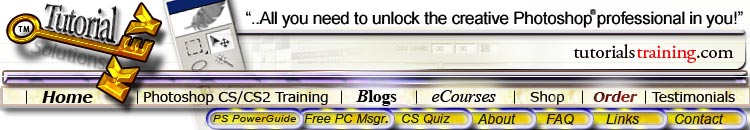
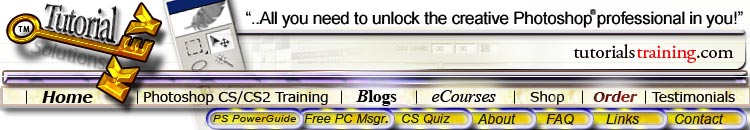
Western Style Poster
|
Click here for secrets of commercial & product advertising design
Get paid for commercial fashion, magazine & product advertising design?!? Yes you! Learn the skills of Madison Avenue Advertising Designers here. (opens in new window)
|
Here's what it looks like without the brush/frame layer. Go onto
the top men layer and change the blending mode to linear burn for a
completely different effect. This also works really well. Now you
should have several comps to show your client. You can
interact with this design as the original .psd file for free from
the
iPSD Directory
or when you sign up for the PSDer ezine @ the bottom of the page.
Choose a diamond star brush like the one shown to create some faux-pas bullet holes. This once again wasnít even intentional but ended up working out but the important was that I was immediately aware that I was onto something that would improve the direction and quality inline with my idea or vision of the end result...so I used it. Create a layer mask on the black frame layer by clicking on the new layer mask icon and make sure you have black as your foreground color. Now just pick spots on this layer and create some Ďholesí. Try changing the brush diameter smaller. Change to another bristly brush and create some spatter marks; the more you hold the mouse down the more spattered the see through mask effect will be from the brush. Hold it/click really lightly to create that weathered look that you see in so many designs.
Here I noticed that the action text was covering up the natural monument so I moved it over with the move tool (right clicking above it as shown first).
Hereís a final result which isnít perfect (mainly the border frame isnít as deliberately spontaneous as I had planned due to the brush but thatís ok. Itís important for you to keep realizing how else you can improve...like the way I keep expanding these tutorials and keep outdoing myself to teach you even more good stuff.
Choose another one of your western themed objects (here again from Photos.com); make your selection and drag it in with the moVe tool.
Even without a perfect selection you can often compensate by using blending modes.
Here is an alternate version that only took an extra minute. I changed the blending mode to color burn and placed it in the proper layer order-thatís it! You can do that too. It wouldnít look the same if it was a skyscraper; I stayed with the common theme. Itís common sense but let it sink in and become proactive like that as a Photoshop Designer. The options are truly limitless when you learn how to maximize Photoshop's full potential!
|
|
For a limited time only: Sign up and receive INSTANT access to ALL 42 psd.NET Tutorial Finished Designs (as .psd's) Yes that includes THIS Tutorial DESIGN as a .psd for you to interact with! A $199 value FREE for a limited time. This is a perfect complement to learning these tutorials. You will receive secret access codes after signing up for the PSDer Below.
I respect your privacy & will never sell or release your information. You can unsubscribe at any time. Over 3400 members. |


PHOTOSHOPDESIGN.NET c/o DreamCore Productions, Ltd.
orion@photoshopdesigner.com
Copyright Orion Williams & PhotoshopDesign.net 2004
Adobe, Photoshop, and the Adobe Certified Expert logos are either registered trademarks or trademarks of Adobe Systems, Inc. in the U.S. & other countries. Adobe Product Screen Shots reprinted with permission from Adobe Systems, Incorporated.
BasicPhotoshop.com, AdvancedPhotoshop.com, PhotoshopDownloads.com, PhotoshopDesigner.com, PSDer, iPSD PhotoshopDesign.Net, ClubCast.tv, Discover Photoshop Network, DiscoverPhotoshop.com, PhotoshopRestoration.com, PhotoshopRetouching.com, Digital-Scrapbooking.net, Scrapbook-Templates.com, PhotoshopElements.net & FreePhotoshop.NET are trademarks of DreamCore Productions, Ltd. U.S.A. NAPP is a trademark of PhotoshopUser.com. Use of other trademarks or logos does not imply endorsement from the respective sources.
Contact me for questions, praise or tutorial requests. Join the Free Discover PS Network. Read lots of testimonials.