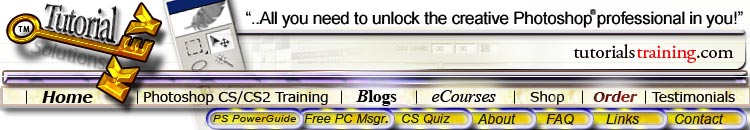
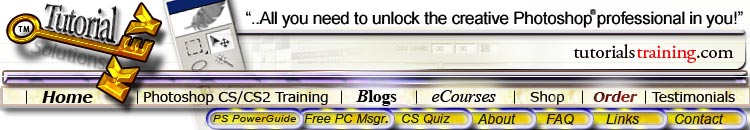
Discover Photoshop CS File Browser: Part I
| The new file browser in Photoshop CS is a great powerful tool.
Itís such an upgrade from Photoshop 7 even. If you donít have it,
youíre missing out. I cover it and everything else in Photoshop CS
in my TutorialKey
tutorials training for Photoshop CS. The training also
comes with a bonus dvd covering the Adobe Bridge and the new
features in Photoshop CS2. When you open it up, youíve got several different areas, which are all manipulatable (is that a word?) and flexible.
You can select files in a folder and flag them. To select more than one file simply press the Ctrl key and click on each file you want to open or flag. Press the flag as shown.
To unflag press the flag emblem in the dialog box or
on the file itself. You can toggle a fuller screen view as
shown here.
You can also move the file palettes or Ďwindowsí around to where you like them as shown.
Double click on a file tab to collapse that field and double click again to bring it up again. This gives more room for the other windows. Here Iíve collapsed the bottom section which leaves a lot of room for the Preview window. With the preview window you get a full resolution composite which you can expand in size.
You can also drag each area up or down by grabbing the area in between each section.
If you have Photoshop CS try this all out. If you have another version of Photoshop and youíre thinking about upgrading-itís worth it (that is if youíll use it anywhere near at all). Here is some more moving around of the windows. (note: this tutorial is over a year old...so UPGRADE TO CS2! It's worth it).
When you select a file in the file chooser section it will display in the preview window (sorry, only one at a time). The file browser is opening up all kinds of powerful opportunities for the visual person such as us to enjoy our workflow.
If you're tired of just getting bits and pieces and want the full training experience, find out more about my TutorialKey professional video tutorials for Photoshop CS so you can step up your skills to where they should be. Here is part 2 of this tutorial. |
TUTORIALSTRAINING.COM
& TutorialKey Solutions c/o DreamCore Productions, Ltd.
5140 STONEY BROOK RD. RUDOLPH, WI 54475
715-423-2161
Contact me for any questions.
|
Copyright TutorialsTraining.com & TutorialKey Solutions 2005 Adobe, Photoshop, and the Adobe Certified Expert logos are either registered trademarks or trademarks of Adobe Systems, Inc. in the U.S. & other countries. Adobe Product Screen Shots reprinted with permission from Adobe Systems, Incorporated. TutorialsTraining.com & TutorialKey Solutions, PhotoshopDesigner.com, PhotoshopDesign.Net, ClubCast.tv, PhotoRestorationTutorials.com, PhotoRetouchingTutorials.com, Digital-Scrapbooking.net, Scrapbook-Templates.com, are trademarks of DreamCore Productions, Ltd. U.S.A. NAPP is a trademark of PhotoshopUser.com. Use of other trademarks or logos does not imply endorsement from the respective sources. |