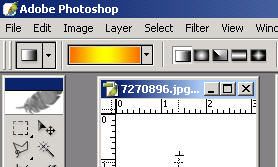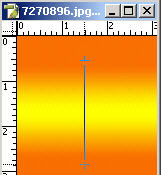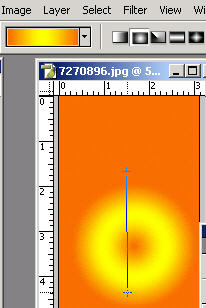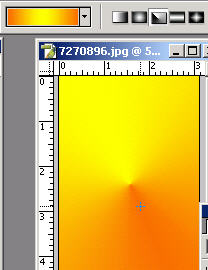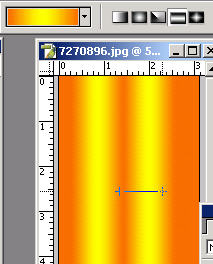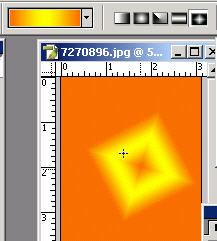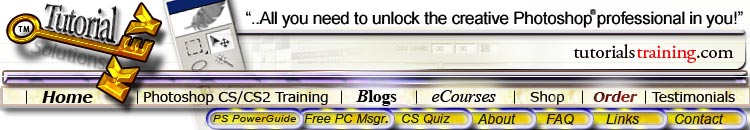
Discover the Gradient Tool 1
|
Now let's experiment with the different gradient tool options.
When using the gradient tool, the size of your ‘swipe' will determine the sharpness and density of the gradient. Here you can see a short, tiny swipe forms a sharp line.
To create a nice gradient fade use a medium stroke or more of a ‘gradual' effect a really long stroke. When you are on foreground to background (default for programmed gradients) and aren't using blending modes, you get one swipe to fill the layer. If that doesn't work then swipe again to create a fresh gradient.
Here is the radial gradient tool in use.
The gradient tool is really powerful when combined
with something called layer masking. With the gradient tool on
certain settings you will be able to create perfect fades, blends
and transitions between different images. This training is covered
extensively in
the TutorialKey Photoshop
CS tutorials on DVD. This is one instance where the Angle gradient tool actually works (trust me). I've used it on the Photoshop Designer Packaging.
Try using the reverse setting; it does just that..turns the gradient in on itself and does the opposite. Here is the reflected gradient on reverse.
To make really cool designs and take your creative skills to the next level you really must master the basics. Patience and knowledge is a virtue sansei. First get the TutorialKey DVD training and then you can move up to the PhotoshopDesigner DVD training.
|