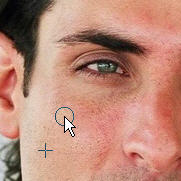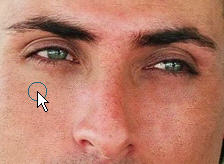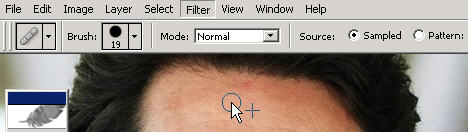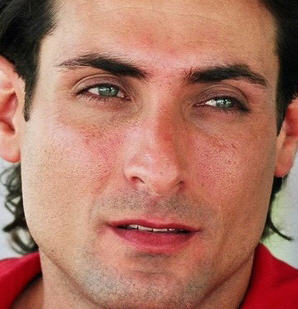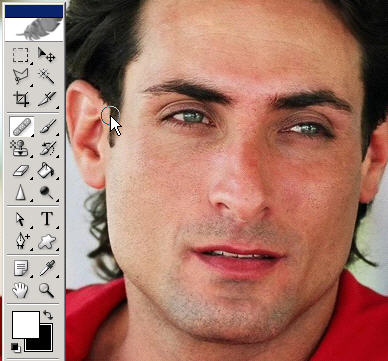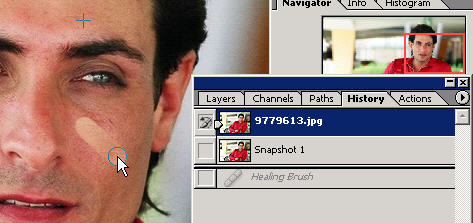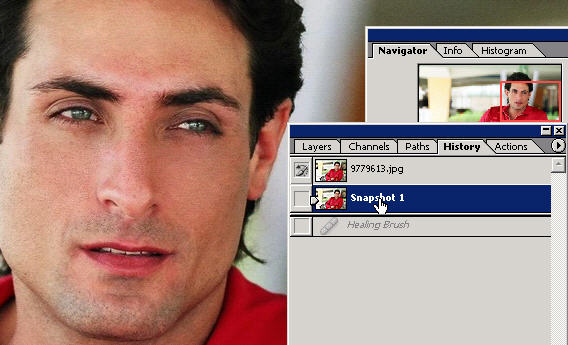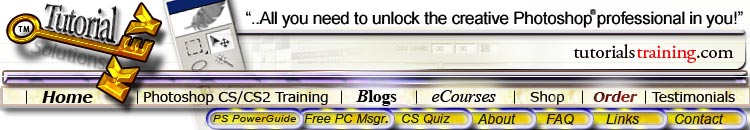
Discover the Healing Brush
|
The healing brush is just an incredible tool in Photoshop 7 & CS. This tool alone is often worth the price of the software if you’re a professional photographer or retoucher.
All you have to do is Alt/Opt click to choose a source point (aka ‘sample’) from which to heal or replace into with the healing brush. Try it out if you have the appropriate version of Photoshop.
Choose a good part of skin that you want to heal into a bad part. And Alt click and then just use the brush to magically ‘heal’ the bad part. Photoshop does the actual job of 'somehow' replacing and mixing the pixels.
Once again you have brush options. You can also choose Pattern instead of sample if you want to really screw up this guy’s forehead. Photo is from my photos.com collezioni.
It will be up to you as the master of Photoshop and it’s tools to decide what parts to blend in where. Because the skin tone is generally consistent you can sample from a good part of it to heal a worse part; vs. sample from his hair to heal skin. Here you can see a before and after view.
I only worked on it for about two minutes. It is so much better than the old school way of selecting with a lasso and copy pasting, the healing brush is just a godsend for all Photoshop users in retouching jobs. You can create a snapshot in the history palette of where you’re at.
This saves the current state of the document at the top of the palette. As long as the document’s open you can switch between different snapshots.
Find out more about my complete TutorialKey video training to learn everything you need to become a proficient Photoshop CS/CS2 user.
|