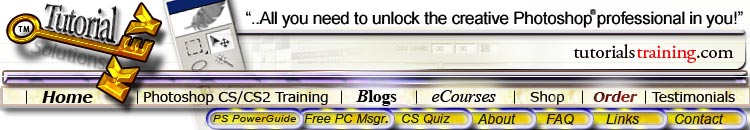
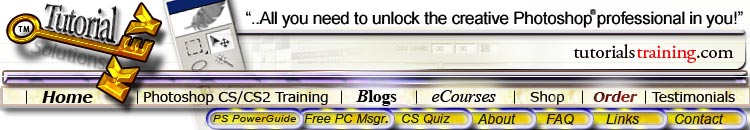
Discover the Notes tool
|
The note tool can come in handy as you get further
advanced in using Photoshop. You can easily write down note,
thoughts, remember techniques or create notes for clients or other
users on how to fix the file up...you get the idea.
You can then enter your note by typing it.
Then you can close the note so you see the little yellow icon. To open a note just double click on it to read it. You can right click to get some more options such as delete note.
When notes are closed you can move them around naturally just by dragging them to where you want them (out of the way).
At the top you can change the name of the author by entering ‘your name here’.
Press here to close a note.
You can also change the font of the note pads text. This works independently just for the notepads.
In the options bar you can choose to change the color of the notes if you just don’t like the yellow. Just click on the color to bring up the color picker. You can press ‘clear all’ to delete all of the current notations. If you don’t delete your notes, they will be saved with all formats that allow you to save annotations (.psd’s, .tiff and .pdf are the only formats).
You can also right click to open note.
You can also change the font size in simple terms without confusing numbers (gagagoogoo).
Get my full-blown Photoshop CS/CS2 video training right here and discover how to fully harness the power and secrets of Photoshop with over 33 hours of video training. Find out more now! |
TUTORIALSTRAINING.COM
& TutorialKey Solutions c/o DreamCore Productions, Ltd.
5140 STONEY BROOK RD. RUDOLPH, WI 54475
715-423-2161
Contact me for any questions.
|
Copyright TutorialsTraining.com & TutorialKey Solutions 2005 Adobe, Photoshop, and the Adobe Certified Expert logos are either registered trademarks or trademarks of Adobe Systems, Inc. in the U.S. & other countries. Adobe Product Screen Shots reprinted with permission from Adobe Systems, Incorporated. TutorialsTraining.com & TutorialKey Solutions, PhotoshopDesigner.com, PhotoshopDesign.Net, ClubCast.tv, PhotoRestorationTutorials.com, PhotoRetouchingTutorials.com, Digital-Scrapbooking.net, Scrapbook-Templates.com, are trademarks of DreamCore Productions, Ltd. U.S.A. NAPP is a trademark of PhotoshopUser.com. Use of other trademarks or logos does not imply endorsement from the respective sources. |