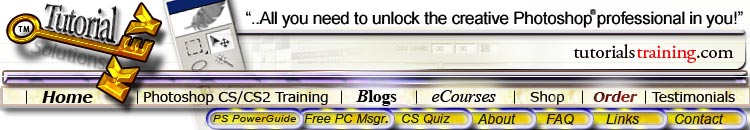
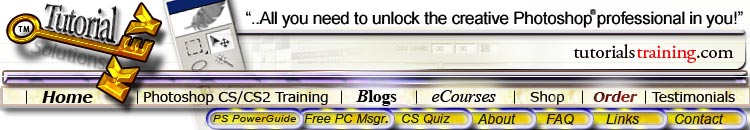
Discover the Status Bar
| You can toggle the status bar on or off from the Windows menu.
Itís at the very bottom of the menu as well as the bottom of your
screen.
The status bar contains different information about your workspace. You can choose to view different information from the pop up menu such as scratch sizes, document sizes, efficiency as you can see. Whichever one of these is selected is what specific information will appear on the status display.
You can also choose to view Current Tool. This is self-explanatory. Pick whichever setting you want it to show you the most often.
Holding shift alt when on the move tool will duplicate a layer as you drag it. You can see that additional options are displayed for each tool in case you need a little boost.
You can align layers up to themselves fairly easily.
Just link them together and then go and choose align horizontal centers as shown.
This will center the two layers onto each other. You must be on the moVe tool to do this.
In some cases youíll have to link a layer to the background layer in order to center it perfectly in the middle of the screen. This and much much more Photoshop is taught in my TutorialKey Photoshop CS/CS2 video tutorials training program. Find out more about gaining a full proficiency today.
|
TUTORIALSTRAINING.COM
& TutorialKey Solutions c/o DreamCore Productions, Ltd.
5140 STONEY BROOK RD. RUDOLPH, WI 54475
715-423-2161
Contact me for any questions.
|
Copyright TutorialsTraining.com & TutorialKey Solutions 2005 Adobe, Photoshop, and the Adobe Certified Expert logos are either registered trademarks or trademarks of Adobe Systems, Inc. in the U.S. & other countries. Adobe Product Screen Shots reprinted with permission from Adobe Systems, Incorporated. TutorialsTraining.com & TutorialKey Solutions, PhotoshopDesigner.com, PhotoshopDesign.Net, ClubCast.tv, PhotoRestorationTutorials.com, PhotoRetouchingTutorials.com, Digital-Scrapbooking.net, Scrapbook-Templates.com, are trademarks of DreamCore Productions, Ltd. U.S.A. NAPP is a trademark of PhotoshopUser.com. Use of other trademarks or logos does not imply endorsement from the respective sources. |