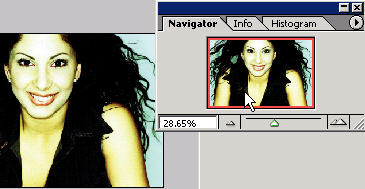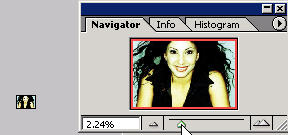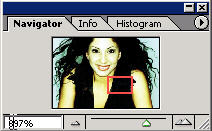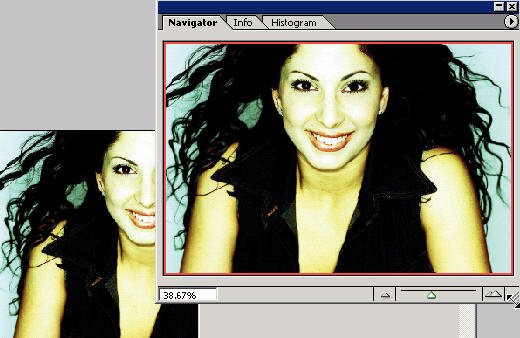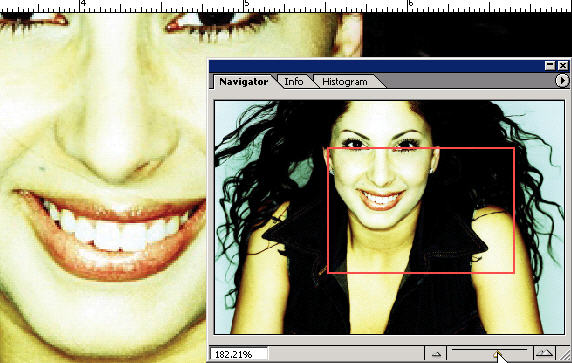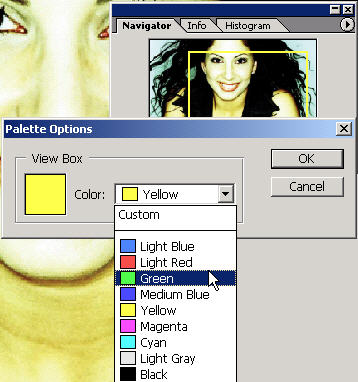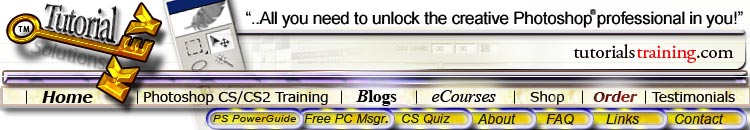
Discover the Navigator
| Welcome to the Navigator tutorial. This is a cool little tool. I
don’t personally use it that often but you can if you want to. It basically shows you a smaller version of the entire image and the portions which are visible (depending on the zoom level).
If you move the slider to the molehill and away from the Rockies you’ll notice that your image becomes very small.
Now move it towards the Rockies and you’ll get an instant fast and fluid ‘ZOOM’. If you’re bored it can be fun just to zoom in and out really fast. Note that the red highlighted area is showing which portion of the image is visible on your computer screen. This is important in seeing the big picture when you are zoomed in and working on more detailed parts of the image.
You can also click on the molehill or Rockies themselves to make the image zoom in or out in increments.
Looking at the Navigator now you can see that we are zoomed in to
a portion of the image really close.
You can also click in the percentage box and use the up or down arrow keys or even type in a percentage value of zoom (to get a more instant change).
Hey look, we can make the navigator larger than the actual image.
You can also move to certain areas of the image by dragging the rectangle highlight around the navigator. Try this and see how the image moves on your screen.
Click the arrow in the circle and choose Palette Options
where you can change the color of the highlight to suit your..palette.
To understand much more about Photoshop, find out about my complete TutorialKey Photoshop CS/CS2 Video Tutorials Training. It's over 33 hours of the most jam-packed Photoshop educational material that you can get. Find out more today! |