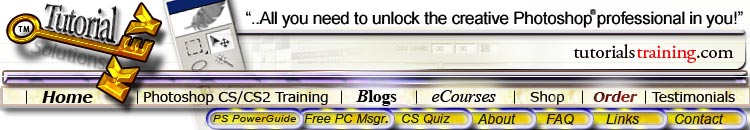
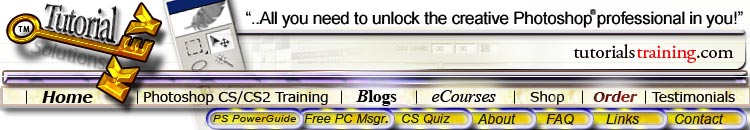
Discover Photoshop Screen Modes
|
The Photoshop CS/CS2 work environment has the capability of
different screen modes. All you have to do is choose a screen mode
on the bottom of the toolbar. The more advanced you get in
Adobe Photoshop, the more comfortable you will become in using the
different screen modes.
You can always toggle the toolbars on and off with the Tab key. Do this a few times so you remember how itís done..yes learning by doing is good for comprehension. Here is the Full screen with menus mode which will still show the menu bar at the top of the screen. You canít see it right now, but yes the menu bars are up there. A great feature of Photoshop CS & CS2 and definitely one
of my favorites is the ability to move the document around anywhere
on the screen with the spacebar or hand tool when you are in the fullscreen
modes.
You can toggle through all of these with the shortcut key (F). 3 toggles takes you all the way through. Practice doing this. It make take you a while to start working in different screen modes with all that you have running through your beginner Photoshop mind (like it did for me), but itís really cool to work in these modes a lot when you get a good knowledge of the shortcuts (you can even work often without any palettes. Also the full screen mode is great for presentations or if you want to show your client or yourself a preview of your image or project (press F F and Tab). Why? because black is elegant. This design is actually a free tutorial from my PhotoshopDesign.NET
With the hand (H) or zoom (Z) tool selected you can choose different image size options (with the toolbar and palettes present). You can immediately go to Screen size, Actual size or Print Size. The document size is determined by the image dimensions and resolution under Image: Image Size.
If you have a very high resolution image that youíre working on and choose Print size you will zoom in on someone's chin or something. If you have a normal 72 dpi image and choose print size it will become very small.
Open a document and get comfortable going through this tutorial for yourself. Thereís just so much to learn with Photoshop. If you want a comprehensive training program to become fully proficient in Photoshop then check out my latest Photoshop DVD video tutorials training. Yes, Photoshop is about the coolest software in the world (next to Alias Maya maybe) but what can YOU do with it? I'd like to help you get there.
|
TUTORIALSTRAINING.COM
& TutorialKey Solutions c/o DreamCore Productions, Ltd.
5140 STONEY BROOK RD. RUDOLPH, WI 54475
715-423-2161
Contact me for any questions.
|
Copyright TutorialsTraining.com & TutorialKey Solutions 2005 Adobe, Photoshop, and the Adobe Certified Expert logos are either registered trademarks or trademarks of Adobe Systems, Inc. in the U.S. & other countries. Adobe Product Screen Shots reprinted with permission from Adobe Systems, Incorporated. TutorialsTraining.com & TutorialKey Solutions, PhotoshopDesigner.com, PhotoshopDesign.Net, ClubCast.tv, PhotoRestorationTutorials.com, PhotoRetouchingTutorials.com, Digital-Scrapbooking.net, Scrapbook-Templates.com, are trademarks of DreamCore Productions, Ltd. U.S.A. NAPP is a trademark of PhotoshopUser.com. Use of other trademarks or logos does not imply endorsement from the respective sources. |